Ios Lockdown Mode
Intro
Ios 16 was recently announced. I didn’t know well because I’m not an iPhone user, but I found an interesting article as a forensics student. It’s the Lockdown mode.
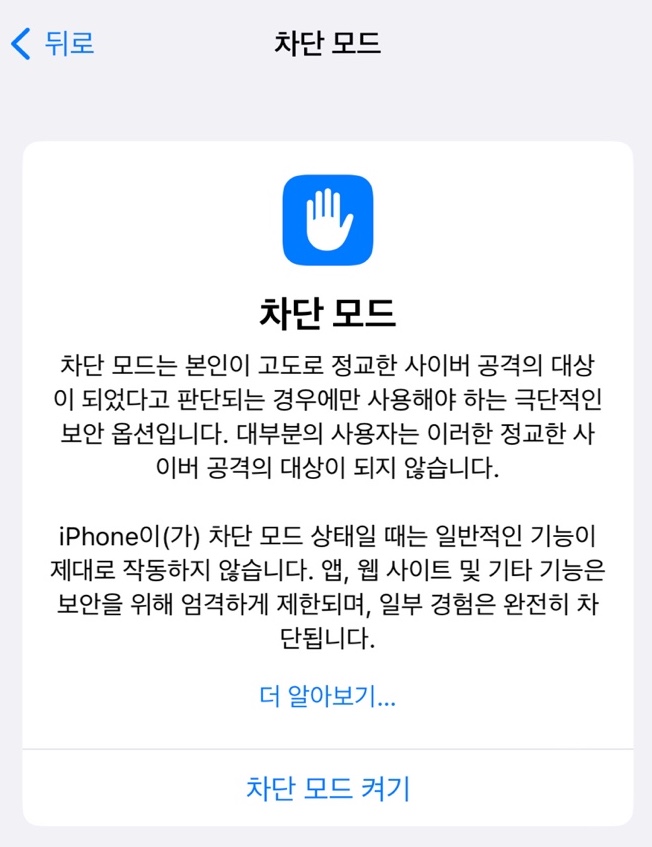
What is Lockdown mode?
I didn’t know the details either, so I had to refer to it on Apple’s official website. https://support.apple.com/en-us/HT212650 If you go to Apple’s official website, it is the first phrase written. “Learn how Lockdown Mode help protect devices again extreme are and highly sophisticated cyberattacks.” In fact, the blocking mode was designed for very few individuals. The reason for this is that ordinary people are not targeted. But people don’t know. The bottom line is that it provides Extreme Level of Security as seen on the site. In other words, it provides the best security. However, once this happens, it operates differently from the enemy’s devices.
Blocking mode is available on iOS 16 and will soon be available on iPadOS 16 and macOS Ventura.
So how do you set it up?
According to Apple’s official website,
- Open the Settings app.
- Tap Privacy & Security.
- Under Security, tap Lockdown Mode and tap Turn On Lockdown Mode.
- Tap Turn On Lockdown Mode.
- Tap Turn On & Restart, then enter your device passcode.
When Lockdown Mode is enabled, you might receive notifications when an app or feature is limited, and a banner in Safari indicates that Lockdown Mode is on.
Source: https://support.apple.com/en-us/HT212650
Wait a minute…
Have you all read this? Apple has added lockdown mode to the Bug Bounty item. They say they’ll pay up to $2 million if they can bypass Lockdown. This is huge. However, students studying forensics are not very welcoming. Because this made iPhone forensics more difficult.
댓글남기기